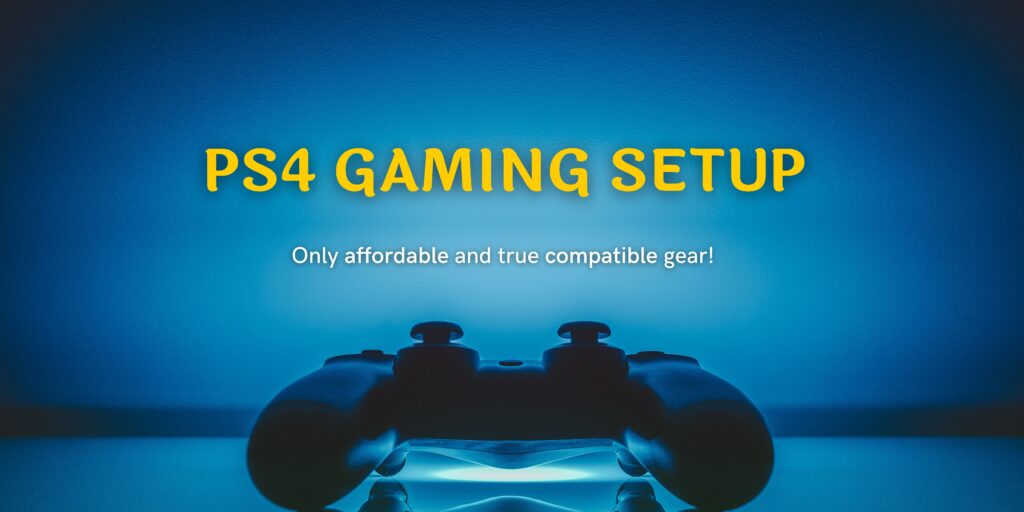Are you looking for the best PS4 gaming setup? Then you don’t have to look further, because I’m here to give you honest and researched advice. A lot of blogs online show you the best setup, but without some items being PS4 compatible.
For example, they say ''this is the best headset for PS4 with surround sound!'' and then it seems that the surround sound only works on PC…
So, do you want to prevent such things? Then welcome to today's blog article.
I will answer your questions like:
- Should you go for the PS4 or the PS4 Pro?
- Choose a monitor or television?
- Do you need an internal hard drive?
- What should be the requirements I’m looking for?
Let’s get started!
Note: I will mention both a recommended and a premium item. The premium items will give you that little bit extra (which you may not necessarily need), whereas the recommended items give you great value for money. Of course, I made sure to research these items well to ensure you the best PS4 gaming experience.
2nd note: The buttons in this article are affiliate links, which means at no extra cost to you I will earn a small commission. Thank you so much if you do (for supporting my gaming website meant to give value to the lives of others).

Which Playstation should you choose?
Firstly, we will talk about the Playstation 4 and the Playstation 4 Pro because this is where you find the main differences.
The PS4 Pro gives you a 4K resolution instead of FullHD with the standard PS4. This means more pixels, and more pixels result in more details and sharper images. Even your old games will look much nicer! And because the PS4 Pro has to be able to run on 4K, it offers much more power to play your favorite games. Therefore, your games will run smoother.
To put this power in perspective, the CPU of the PS4 Pro goes to 2.1 GHz, and the PS4 caps at 1.6 GHz.
Furthermore, your PS4 Pro will be HDR-ready (the other PS4 models support HDR gaming after a firmware update). This stands for high dynamic range and impacts many aspects of your gaming experience. Think about deeper saturation, brighter highlights and darker shadows, and excellent color performance. Moreover, the PS4 Pro has a higher refresh rate of 60fps, whereas the PS4 caps at 30 fps. The higher your FPS, the smoother your gameplay will be.
Differences in appearance
When it comes to appearance, the PS4 has 2 layers and the PS4 Pro has 3 layers. Still, the difference in both height and width between the two is only 2 cm. On the back of the two consoles, you will find the most differences. The PS4 Pro has an HDMI 2.0 port to send the 4K resolution to your TV, and it has an extra USB 3.0 port (which could be used for Virtual Reality Hardware).

PS4 Pro Cons
Now, it’s not all puppies and sunshine with the PS4 Pro. It will be more expensive for your PS4 gaming setup since you'll need a monitor or Television that supports 4K resolution. It would be a shame if you get the PS4 for great resolution and sharp detail when your screen doesn’t support this. And 4K screens are a higher investment since it’s not the standard resolution for screens.
Moreover, think about newly released games. Developers have to support the pro settings for the PlayStation. Otherwise, your experience on the PS4 Pro will be the same as the PS4. Another little downside is that the PS4 Pro consumes more power. And this is something you could expect, right? More performance requires more power.
PS4 Fat vs Slim
Have you also noticed that there’s a slim version of the PS4? Are you wondering what the differences are between the PS4 Fat vs Slim? It’s very simple: the specs are all the same, it only comes to size and the type of controller.
The slim version is more compact to get it easily on your desk or beside your TV. The PS4 Fat is about 2/3 bigger. With the PS4 slim, you will also get a more rounded case design and a new version of the DualShock 4 controller.

To Summarize: Which PS4 Is Best For You?
Choose the PS4 Pro if you want:
- 4K resolution
- More FPS (60 instead of 30)
Note: to enjoy a 4K resolution, you’ll need a 4K screen which is more expensive. Also, the developers of games have to support the PS4 Pro settings (otherwise your experience will be the same on a PS4).
Choose the PS4 if you want:
- Full HD resolution
- Less power consumption
- A cheaper option
Note: the PS4 supports all games that are made for the PS4 for a cheaper price than the PS4 Pro. You only have to hand in more detail, smoothness, and power.
Choose the PS4 Slim if you want:
- The compact and smaller size of the PS4
Note: all the specs of the PS4 slim are the same as the PS4.
The best headset for your PS4 Gaming Setup
Sound plays an important role in your gaming experience. You want to hear where your enemies are, don't you? Especially in competitive games, the sound is key. If you can predict where they come from you have a huge advantage. A good quality gaming headset also brings much more joy to the atmosphere you're in as it comes more to life.
You’ll hear the sound of the rustling trees or close animals such as in Red Dead Redemption 2 much better. Now you can catch that Western Bull Moose!

So first of all, your PS4 gaming setup should have a headset with surround sound for the best experience.
I came across so many articles and headsets that say ‘’this headset is PS4 compatible’’. But, it won’t give you the great sound quality you’re looking for on PS4 because the surround sound only works on PC.
Why is surround sound important?
High-quality surround sound is important because then your headset can add one or more channels anywhere to the side or behind you. Therefore, the sound comes from more specified directions so you'll better know where everything is.
What else should your headset be?
You also want your headset to be comfortable and durable. It’s annoying when you’re completely in the moment and suddenly your headset slides off. Low-quality headsets are not as good with handling sweat too: they’ll become sticky. And there’s a higher chance they will rip off or wear out faster.
Now, which headsets do I recommend for your PS4 gaming setup?
I recommend 2 headsets that are equal in terms of high value for money AND give you the great sound for the PS4 you're looking for. They cost (about) the same price, but there are slight differences which I will explain to you.
Recommended: Steelseries Arctis Pro + GameDAC
Steelseries is an excellent brand for a headset. They have been praised for delivering ‘’the best gaming headset of the year’’. For more than 15 years, they have been fueling the gaming industry with innovative products for passionate gamers and pro players all over the world (including esports).

Now, to get supreme audio quality from your PS4 to your headset, you’ll need the GameDAC. It’s specially designed to maintain pristine and powerful audio from the digital output of your PS4 (or PC).
As Steelseries says: ‘’The GameDAC transforms any PS4 or PC into a high-performance audio source''.
Furthermore, you can find the first brand-new technology in this headset! Steelseries is the first one in the gaming world that offers a certified Hi-Res audio system. This pairs premium speaker drivers with DTS surround sound (DTS Headphone:X v2.0).
The result? You will be immersed in the action of your games and have a much better experience than all the other headsets that don’t deliver this surround sound.
Other benefits why the Steelseries Arctis Pro + GameDAC should be in your PS4 gaming setup:
- The microphone can stay inside your headset (so it’s not in your way)
- The volume is easily adjustable (scrolling wheel)
- The weight is evenly distributed by the headband, and the cushions are very breathable to keep your ears cool and dry
- You can adjust your game audio and voice settings on the fly (with the intuitive OLED menu and ChatMix dial)
My premium headset is the Astro A40 TR + Mixamp
Next, we have the Astro A40 TR + MixAmp. And this could be the best headset you’ve ever owned.
The MixAmp helps you to get pro-quality audio, even on your PS4.

What is a MixAmp?
This is a little device that comes with a headset that delivers excellent sound (it features Dolby Surround Sound processing), and it enables interference and lag-free audio. You can also quickly adjust the volume of your game audio or voice chat.
So if you want a headset with supreme audio quality for the PS4, then you can’t go wrong with this headset. Pro players use it in tournaments, dads use it in their living rooms, streamers use it to play their favorite games.
As Astro says: ''It is the premier audio solution for esports athletes, content creators, and streamers. It meets esports athletes' rigorous standards for audio fidelity, comfort, and durability''.
Other benefits of having the Astro A40 TR + MixAmp in your PS4 gaming setup:
- It’s lightweight, comfortable, and durable
- It is noise isolating (for loud tournament environments, for example)
- It has a voice isolating microphone
- It comes with the Astro Command Center Software, to customize every input & output
Remember, there are a lot more headsets ‘’compatible’’ with PS4, but they won’t give you the supreme audio quality. Wouldn't it be a shame if you buy a great headset with surround sound when you won't get this sound on PS4? I prefer you to pay for what you’ll get.
(Extra) Storage for your PS4 Gaming Setup
If you’re someone who plays a variety of games, then upgrading your storage of the PS4 is a good idea. You’ll need an internal hard drive (HDD) or a solid-state drive (SSD) that’s prepared for the PS4.
- Do you want maximum speed and durability? Choose an SSD.
- Do you want more storage for a cheaper price? Choose HDD.
Why is an SSD more durable? SSDs are less likely to break compared to the more delicate HDDs. This is because an SSD doesn’t have moving parts. Besides, they can withstand immense shocks whereas an HDD would crash in the same situation.
Let’s show you my recommended storage devices for your PS4 Gaming setup.
1TB SSD – Fast & Durable
With a 1TB SSD, you will have enough to install your favorite games! Know that huge games like Call of Duty Warzone, GTA V or Red Dead Redemption could take hundreds of GB of space. Yeah, unbelievable if you remember that great games in the past (15> years ago) only were a few MB!
Anyways, for a fast and durable solution, the Samsung 870 QVO SATA III SSD will be your best choice. It’s high-quality, durable, and fast!
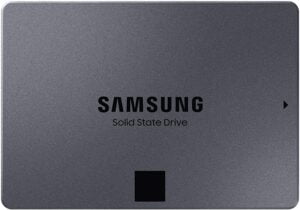
2TB HDD – Spacious & Quality
Would you like a bit more extra space, for a cheaper price? Then you can have a look at an HDD. I recommend you the Seagate Portable 2TB for durability and space. The last thing you want is that your internal hard drive breaks (as you know, an HDD is more delicate). And this HDD is strong and reliable – plus there are excellent reviews about it. It’s an HDD you can trust.
It’s not anymore like in the early days, where you could download all your favorite games for a few MB each. To me, it even feels like gaming developers can just keep programming and programming, lol. After all, doesn’t the market constantly create better storage?

Television for PS4 Gaming Setup
Do you already have a television? Then you also shouldn't skip this part. Games are best with a higher response time to prevent lag and give you a smooth experience. Maybe your television makes your games much slower (ahem, I have lag).
Furthermore, it will be interesting to upgrade if you want to get that 4K resolution out of your PS4 Pro. Or maybe you want a bigger screen or a higher quality TV overall. Which television for PS4 suits you best?
Here are my recommended televisions for your PS4 Gaming setup.
Philips 276E8VJSB
This is a 27-inch television screen that’s excellent value for money. It comes with ultra-clear 4K UHD (3840x2160) resolution to experience great details and smooth gameplay. It’s a slim and elegant model which you can already tell when you look at it, right?

And as you can imagine, you’ll need the PS4 Pro to get the best out of this television. The provided HDMI 2.0 port of the PS4 Pro is enough to handle 4K resolution at up to 60Hz.
Once you have the television screen, you couldn’t ask for a better monitor for the price. It works great with the PS4 Pro!
Samsung 32" Class N5300
Are you going for the standard PlayStation or the PlayStation slim? Then this television screen will give you good value for money and it doesn’t break your bank. With its Full HD 1080p resolution, you can enjoy a viewing experience that’s 2 times clearer than a standard HD TV.

The contrast is great as the screen shows deeper blacks and purer whites. Moreover, you'll get high-quality images with natural colors and less distortion. It has 60fps, and even though your PS4 caps at 30fps I still recommend this television (you will benefit from it). You can connect your PS4 to it by simply using the HDMI input.
Monitor for PS4 Gaming Setup
A monitor wins when it comes to response time. Usually, TV screens go to a maximum of 50ms response time. I recommend your monitor to have a maximum of 1ms response time. This is extremely fast! And depending on the type of PlayStation, you can choose a 4K resolution or not.
Moreover, it needs to have at least 60 fps response time even though your PlayStation caps at 30fps. It will still feel smoother, and it’s kind of the standard for a monitor to be at least 60fps these days.
And how big do you want your screen to be? I recommend 27 inches to get the best out of your gaming experience.
These are my recommended monitors for your PS4 Gaming setup.
ASUS VP28UQG 28" 4K
If you’re looking for an excellent 4K monitor for your PS4 Pro that’s affordable, then this is the one to buy. You won’t spend money on unnecessary features you won’t use. You will get an amazing monitor that offers you fully immersive gameplay.
It has only 1ms responsive time (yeah, televisions usually can’t beat this) and adaptive FreeSync for extremely smooth visuals. It will run lightning-fast so you can easily react quickly to anything that's happening in the game.
The maximum FPS is 60, but I won't recommend looking for higher. Because especially in 4K, prices increase massively if you want higher FPS (and your PS4 Pro runs on 60 FPS) so it’s not worth your money.

Acer KB272HL bix 27"
This is a Full HD 27-inch monitor, that has a 4ms response time and a 75hz refresh rate. Whether you use this screen for your PS4 or your PS4 Pro (then you won't benefit from 4K), you will experience high-definition and smooth and fast gameplay. It's amazing value for money and it even has a filter for blue light and flickering, so it will be much easier on the eyes.
I recommend using this monitor for the standard PS4, if you want an awesome size and great picture quality, at a reliable price.

Final Words | Completed your PS4 gaming setup?
Now you should have all the knowledge to get yourself the best PS4 gaming setup! I hope you enjoyed reading my article. If you have any questions, feel free to drop a comment below. As you know, there are tons of monitors, screens, and headsets out there. But I always look for the most value for money, and for things that you'll need. Therefore, you won't pay some extra money that's unnecessary for features you won't use.
Here are some of my other articles I think you’d enjoy!
The buttons in this article are affiliate links, which means at no extra cost to you I will earn a small commission. Thank you so much if you do (for supporting my gaming website meant to give value to the lives of others).